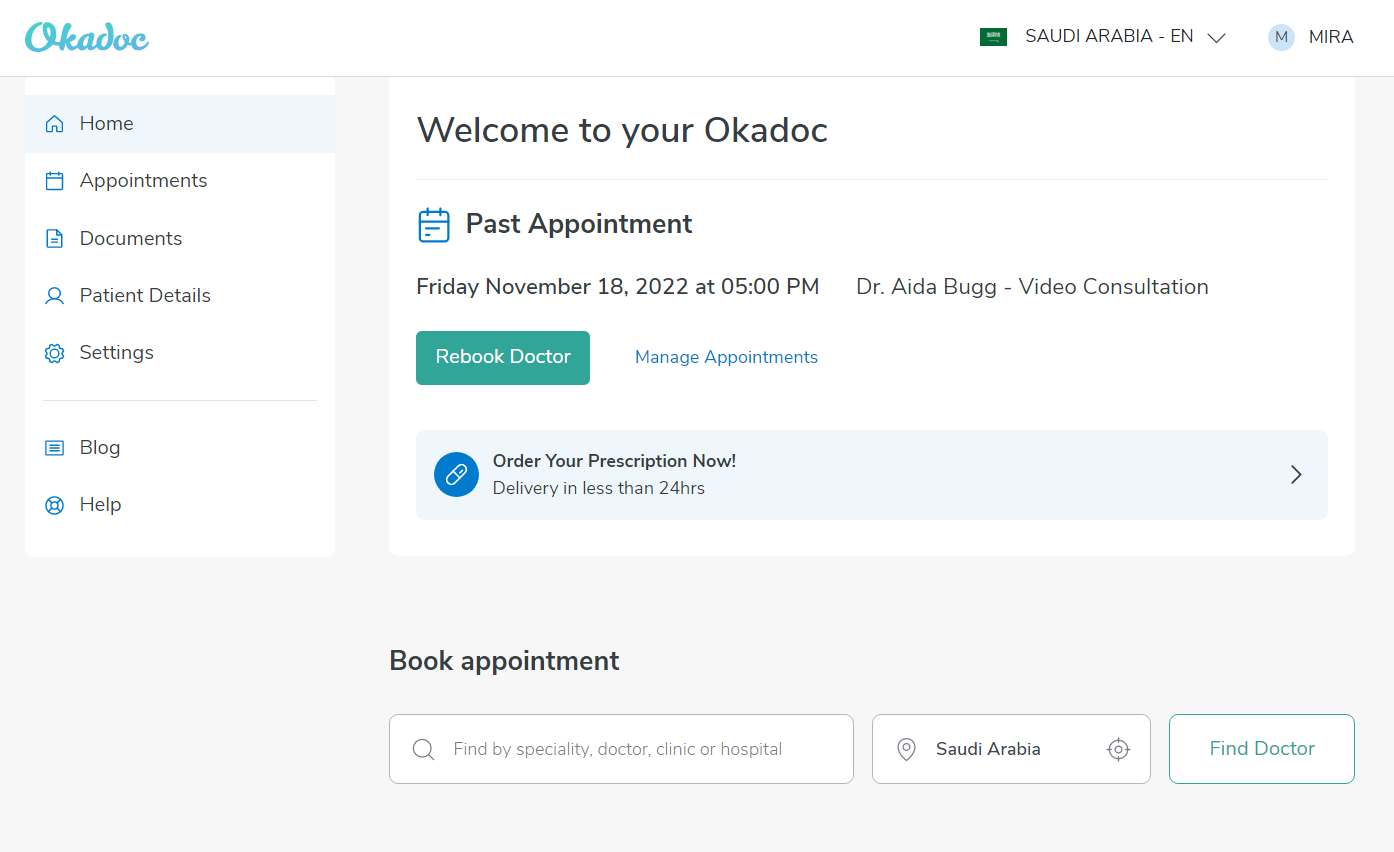Search and Booking
Account
Account Management
Can I add relatives to my account?
How to change my profile information?
What is the use of the documents' section in my account and how to upload and share a document?
Account Creation
Booking
Profiles
How do I find a profile’s contact information?
What profile info is available to help me decide which doctor might be right for me?
Search
Insurance and Payments
Appointments
Appointment Details
How do I access my appointments?
How do I know if my appointment is confirmed?
Why does my appointment have a 'Cancelled' status?
At Home Services
PCR Tests
Home Healthcare Provided Services
Okadoc Home Healthcare
Where can I receive Homecare services?
Manage Appointments
Video Consultations
How do I access my video consultation?
How to access to view my chat history of a past video consultation appointment?
The doctor did not join the video consultation, what should I do?
What can I do within a video consultation?
Covid-19 Vaccine
Notifications
About Okadoc
Common Queries
Can I book an appointment within the United Arab Emirates and using a non-UAE phone number?
What countries can I use Okadoc in?
Get in Touch
Policies
Providers and Partners
Pharmacy
- Knowledge Base
- Pharmacy
- Okadoc Online Pharmacy Delivery
Okadoc Online Pharmacy Delivery
 Updated
by Mira
Updated
by Mira
Okadoc has released its newest service, the Pharmacy Bot both in KSA & UAE.
This will allow Okadoc's customers to order their prescriptions from the homepage and login dashboard.
To order online, you can follow these steps:
- Based on your country location refer to Okadoc homepage in UAE or KSA
- Click on the 'Order Your Prescription' banner
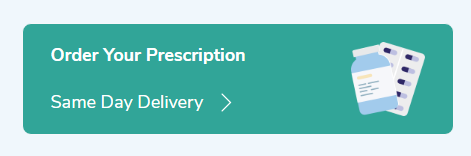
- This will take you to the WhatsApp Bot 'Continue to Chat' page
- Activate the chat on your browser or download the WhatsApp application if you don't have it
- Continue to chat and send "Hi"
- Follow the instructions sent by the Bot in order to send your prescription.

You can also start the order by accessing the Pharmacy Bot through the patient dashboard.